Going Independent
In this month’s feature we explore how and why you should make your research independent of the academic IT systems in which you created it. We’ll look at:
- Why should you do this?
- Your different digital identities
- Places you might have data stored.
- How to extract data to use it after your course is finished
Why Make Your Research Independent?

Creating all your research notes, projects etc, within the IT systems of the academic institution where you are studying has advantages and disadvantages. Some of the advantages include access to a suite of products which fit your needs but are free for you to use. It makes sharing files with supervisors or others engaged in the same project, within your institution, easy.
However, this ease of access and storage of your research data is dependent on you being a registered member of that institution.
As a student your membership will cease at a specific time: the end of your studies. In fact, due to IT administration procedures, you will lose access to all the accounts associated with your name and student ID number on a date that suits the needs of the institution and not you.
If you have stored notes and references in any digital platforms provided through your academic library, you will also lose access to all this data once IT services implements its annual closure of all accounts where students have completed or discontinued their studies.
Extracting the data, you need from your student accounts should be done before this date. This often coincides with the beginning of each academic year in the autumn. You should check your student details with Admissions to see when your course of study is considered finished, as it will differ between undergraduates and postgraduates.
What is Your Digital Identity as a Student?

As a student you have a digital identity which is unique to the institution where you study. You will be most familiar with this identity as your student ID number, which is part of your student email address and on your student ID card.
It is not linked to your personal digital identity in the same way that a membership to a streaming platform is linked. Instead, this digital identity is considered part of the academic institution in which you are a member. It is not transferable to other academic institutions. When you leave the institution, this digital identity and all the accounts linked to it are closed.
If you are a staff member or a researcher who is affiliated with the ATU, you will also lose access to your digital identity with the ATU and all the data associated with that identity (across all the platforms which were accessed with that identity), when you leave the ATU.
Where is Your Research Data?

Depending on which digital platforms and resources you used, your research data could be stored in several different places. Some of these include:
- Annotations in e-books
- Lists of resources for projects in your EBSCO folder
- Any files created through a Microsoft app accessed through your ATU digital identity.
- Notes in any databases that Yeats Library provides access to
- Notes and resource lists in EndNote
How do you Extract Your Data?

Each digital platform will have a different way of extracting the data that you need. You should check their support options for details on how to extract your data and make note of the kind of file that will be created.
As you must extract the data through your ATU digital identity, this means that any files this creates will also have to be accessed through this identity.
Once you have extracted the data in a file type which you can use, you will have to email it to a personal, private email address that exists outside the ATU IT system.
Be sure to email any such information as an attachment that a person outside the ATU IT system can view.
If you take a screenshot of your data, please be aware that this is only an image of the data you need and not the data itself. Sometimes, you may just need a visual reference, and such an image will suffice. However, if you need to access the original data, it must be saved in a file type that will be compatible with whichever operating system you use outside of the ATU IT system.
Some reliable file types for extracting and storing data include:
- JPEG, PNG and TIFF file types for images
- PDF for any documents created in a word processing application.
- CSV for spreadsheets
Next Steps

If you’d like to explore this topic farther, you can check out these resources:
- For information on managing your EBSCO folder look here
- For information on how to extract data from EndNote try here
If you would like some help with these issues, please contact our helpdesk or book an appointment with a librarian.