How do I print from my laptop or a library pc?
SafeQ is the pay for printing & photocopying system for students. There are instructions and videos on how to generate a Pin and activate your printing account here.
Upload your printing or add credit to your account by logging in here.
Then log into any MFD device in the college to collect your printing.
Where are the MFD devices available?
There are MFD devices available at Yeats Library, E1012, D2033, B2046, K0024 and AR2017.
How much does it cost to print or photocopy?
A4 B/W – 0.07c
A3 B/W – 0.14c
A4 Colour – 0.18c
A3 Colour – 0.36c
Scan to email – free
Where can I get more help?
Please contact the IT Services Student Helpdesk (located in E1011) if you need technical support with printing.
How do I print or photocopy at McKeown Library?
The Library copiers operate on the same credit account system as the student print facility. Your account may be credited using the deposit station located in the entrance hall of Áras Michael.
Where are the copiers located?
Three multifunction devices are located in the Library next to the Library Desk.
How much does it cost?
Copy cost is currently €0.06 per page. The deposit station accepts notes in denominations of €5, €10 and €20. Instructions for its use are posted beside it.
How do I use the copiers?
Instructions for using the units are located at the machines themselves. Using the display panel on the copiers, you may select copy size, number of copies, etc. as on any standard copier. Press the blue button to copy.
Should problems arise: If the copier runs out of paper, jams, or otherwise ceases to function, please seek assistance from Library Staff who will inform the technician.
Can I print from my laptop using wireless printing?
Wireless printing from your laptop is available in the Library.
- From the College webpage select Students from the tab at the top right of the screen.
- Select Photocopying and Printing and follow the instructions