Where can I find an ebook?
Ebooks are listed on the Library Catalogue and on EOLAS. To access them, search by title, author or keyword and then refine your results to “ebooks” using the filter options on the left hand side of the screen.
The library subscribes to the following two ebook database collections which are included in our “Databases A-Z list“:
- eBook Academic Collection (EBSCOhost)
- Ebook Central (Proquest)
What are ebook licence restrictions?
Some ebooks have licence restrictions.
- 1 user licence: only allows 1 person to access the ebook at a time.
- 3 user licence : allows 3 people to access the ebook at the same time.
- unlimited licence: allows everybody to access the ebook at the same time.
If a person closes their browser or an ebook is left inactive for 30 minutes, it will time out and become available for another person.
Some ebooks are based on credits (.e.g 365 credits per ebook), where a credit is triggered by a person reading for more than 5 minutes online or highlighting a page/printing a chapter. With the credit based system, any number of people can access the ebook at the same time, but the ebook is only accessible while credits remain.
Can I change the background colour or font colour on an ebook?
To change the background colour or font colour, you can install a plugin for Microsoft Edge or Google Chrome called Midnight Lizard from the Midnight-Lizard website.
To change the background colour in Adobe Reader, choose the Edit menu and select Preferences and then Accessibility. Check the box “Replace Document Colours” and click on “Custom Colour”. You can then choose your preferred colour.
Can I print some pages from an ebook?
Yes, it is possible to print pages or a section of an ebook. Each ebook gives information about how many pages can be printed.