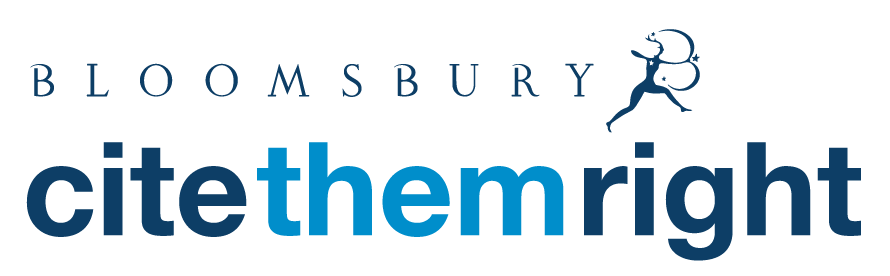
Would you prefer to listen to this month’s post?
What is Cite-Them-Right?
Originally, Cite-Them-Right was a book for students. It taught people how and why to use references, and how to build them, in simple language and easy to follow steps.
While the book is still available and in stock, it has also been developed into an online platform.
How do I access it?
Yeats Library pays for this resource, so you don’t have to. You can find it under the blue and white pencil icon on our library homepage.
As with any of the resources we pay for, the best way to access it is through the library website.
Using this pathway allows the platform to verify that your subscription is paid. This means you should have full access to the platform and all of its features.
Why should I use it?
Cite-Them-Right is designed to make leaning about referencing quick and easy. It’s full of video tutorials and articles that you can use as you need them.
It breaks down all the tricky parts of learning how to make references into small, specific steps, which you can learn when it suits you.
There isn’t one set way for you to learn what you need: the platform also lets you learn to reference by resource type. You can learn to reference anything from a traditional print book to a post on a social media to a pop-up art installation.
The platform also contains multiple styles of referencing, which are all kept up to date. You can learn about the differences between each style if you need to use different ones for different projects.
How do I use it?
To access the platform, use the pathway outlined above. Then, depending on what you need, you can choose to:
- Learn about referencing in general
- Learn about a particular style of referencing
- Learn to build a reference for a particular resource
Learning about referencing
When people talk about referencing for academic projects, they’re usually talking about a few different related topics.
These are:
- Citations (of which quotes and in-line/in-text citations are examples)
- Bibliography (and referencing lists)
- Avoiding plagiarism
Citations
A citation is when you deliberately refer to another person’s work in your project and acknowledge it through either a quote or an in-line/in-text citation.
A quote is a piece of text directly from another work that is enclosed within quotation marks.
An inline/in-text citation is when you either paraphrase (rephrase information in your own words) someone else’s work or and acknowledge someone else said it, e.g. According to Malcom Gladwell…
This is done with a note enclosed in brackets beside the acknowledgement or the paraphrase. The note has to be constructed in a particular way to be considered a proper reference.
For more information, please see our LibGuide on it.
Bibliography
A bibliography is a list of all the resources which you used to create your project, and which are directly quoted or cited within that project.
A reference list is a list that includes all of the resources you’ve used directly, and all of the background reading or works you consulted for you project.
The citations that you use in the main part of your project will link to your bibliography.
Plagiarism
This is when you use other people’s work in your projects, without acknowledging that it isn’t your own. For more information on plagiarism, please see our LibGuide on it.
Harvard Style Referencing
Harvard style is one of the main forms of referencing used by academic institutions around the world. It’s the style most commonly used in this college (or a variation of it).
Before you begin writing your project you should always check with your lecturer which referencing style, they want you to use. Different fields of study can use different referencing styles. So, they may want you to use a different style instead.
Resource Referencing
If you only have a short list of resources that you need to reference, you can quickly learn to create a bibliography and an in-line citation.
With Cite-Them-Right Online you can learn to reference by resource type, practice it and email yourself the correct reference.
If you have multiple resources using EndNote may be better. For more information on EndNote, please see our post on it.
Final Tips
Cite-Them-Right Online also has its own interactive Referencing tutorial. You’ll have to register separately with them to access this feature.
For more information on how to use Cite-Them-Right Online, please see our LibGuide on the topic.