What is Referencing?
If you use a direct quote or an idea from another person’s work re-written in your own words (paraphrased or summarized), you must acknowledge that you have done this. This is called referencing.
Referencing applies for any published or unpublished work – either in print or electronic format. Journal articles, books, websites, grey literature (e.g. government reports or conference proceedings), podcasts, photographs, films are all sources that must be referenced if you use quotes or ideas from them.
By using references in your work, it shows that you have researched your topic and also allows the reader to locate the source material that you have used.
What is Plagiarism?
If you do not use references in your assignment/work when you include quotes or another person’s ideas, then this is known as plagiarism. Turnitin is a software tool used by the university to detect plagiarism.
Plagiarism is seen as a form of academic misconduct and any person who is found to have plagiarised will face a disciplinary procedure.
What are Referencing Styles?
There are many different types of referencing styles available – e.g. Harvard, Vancouver or MLA. Your lecturer will advise you on which referencing style you need to use in your work.
The Harvard Referencing System has three parts:
A CITATION in the text. You must include the last name of the author/person who’s ideas/quotes you are using and the date the information was published in parentheses.
A REFERENCE LIST. For each citation in the text, you must give the full details of the source of the information in a list at the end of your assignment.
A BIBLIOGRAPHY. This lists additional sources which you have read but which you have not cited directly in the text of your assignment.
For more information on the Harvard Referencing Style, take a look at the following guides:
How do I record my references?
You can use a Referencing Management Tools to record what references you have used. Endnote, Zotero and Mendeley are all Referencing Management Tools.
The following guides step you through how to set up Endnote Online.
- Endnote Online Quick Start Guide
- Endnote Online Cite While You Write Quick Start Guide (This is a plugin that you can use with MS Word)
For instructions on how to import and export references from Eolas/databases/online resources to Endnote, take a look at this guide.
The following guide show how to enter manual references into Endnote using the Harvard Referencing Style.
St Angela’s students can access their academic writing and referencing guidelines in this guide.
Where can I find more information on referencing?
Cite Them Right is a resource that explains what referencing is and gives examples of how to reference a wide range of resources using a variety of referencing styles. To access Cite Them Right, click on this link. It can also be accessed from the home page of the Library website.
Referencing Tutorials on how to set up/access Endnote and how to reference material are available here.
If you need more help with referencing resources, take a look at our Referencing Libguide. You can also book a 1 to 1 appointment with your Faculty Liaison Librarian by emailing library.sligo@atu.ie.