A
- Abstract
- A summary or description of a long article or piece of work. Abstracts are usually at the beginning of a journal article.
- Author
- Searching by author can be tricky even if you know the exact name as there may be more than 1 author with that name or they may have written several books or articles. The authors name may also be indexed differently in different databases.
Cant, Andrew or Andrew Cant or Cant, Andrew J. or Andrew J. Cant.
Rule of thumb search Surname, First name.
B
- Bibliographic Record
- This is the catalogue record that describes the item the Library owns. It typically has information in it such as title, author, publisher, number of pages etc. See an example.
- Bibliography
- A bibliography is a detailed list of references but includes background readings or other material you may have consulted, but not cited, in your text.
- Book bin
- A container where you can drop in the books you wish to return.
- Boolean Operators
- Boolean operators allow you to broaden or narrow your search based on the use of these 3 connectors: AND, OR and NOT
C
- Citation
- A reference to a source. Information like author, title etc.
- Class number
- Known as a call number in America, or a Dewey number. We use the term class number. It’s the number on the spine of the book. It tells you where in the Library the book is located.
Example: 658.8 KOT
- Corporate Author
- A company or organization who is an author. Example: American Psychological Association, Food and Drug Administration.
- Cutter
- First three characters of an authors surname. Used with the class number. Example: 658.8 KOT
D
- Database
- A library database is a searchable website that the Library subscribes to. Typically contains eBooks, journal articles or videos.
- Date Line
- Adjusting the date line refines your search results to material within a specified date range.
- Dissertation
- Any substantial undergraduate research project undertaken as part of the final year’s work. This is expected to conform to referencing and research ethical guidelines.
E
- EBSCO
- They are an information services company. EBSCO is an acronym for Elton B. Stephens Company. We get EBSCO Discovery search, full text finder, Publication finder, some eBooks and some databases off them.
- EDS
- EBSCO Discovery Search. Also known as Search + Find.
F
- Filters
- You can limit your search results by using filters, the filters will change as you refine your search. Different databases use different filters.
K
- Keyword
- Keywords are the search terms you select to give the database the best opportunity to retrieve material suitable for your specific context.
P
- Peer Review
- Also known as scholarly review, or refereed. Journal articles that are submitted and accepted by an expert editorial board (peer reviewed) are considered to be academic and scholarly usually published in subject specialist journals.
- Print Catalogue
- The print catalogue is an online list of holdings available in the Library. It includes print books, maps, dissertations, official publications and journals; along with individual eBook purchases. Each record provides bibliographic details, live availability and class number to help you locate the item on the shelves.
S
Search + Find
Search + Find allows you search multiple databases and the Library catalogue with a single search strategy using filters to refine your search to more appropriate and relevant results.
- Subject Limiters
- Subject limiter is a more controlled vocabulary and finds articles about your subject even if your key words are not included
- Synonyms
- A synonym is a word or phrase that means exactly or nearly the same as another word or phrase in the same language.
T
- Thesaurus
- A thesaurus is a useful online tool which will offer you synonyms or alternative terms so you can broaden your search and add variety to your writing.
- Thesis
- A postgraduate dissertation, with greater levels of research and referencing skills expected.
- Title
- Using the Title search option you can type the exact title or the first few words, this will retrieve books, articles, DVDs, publication titles with these words in the title.
W
- Wildcards
- Use a symbol to replace a letter or word ending in your key word search strategy. Depending on the database the symbol might be * or ? or #