Listen to this month’s post here.
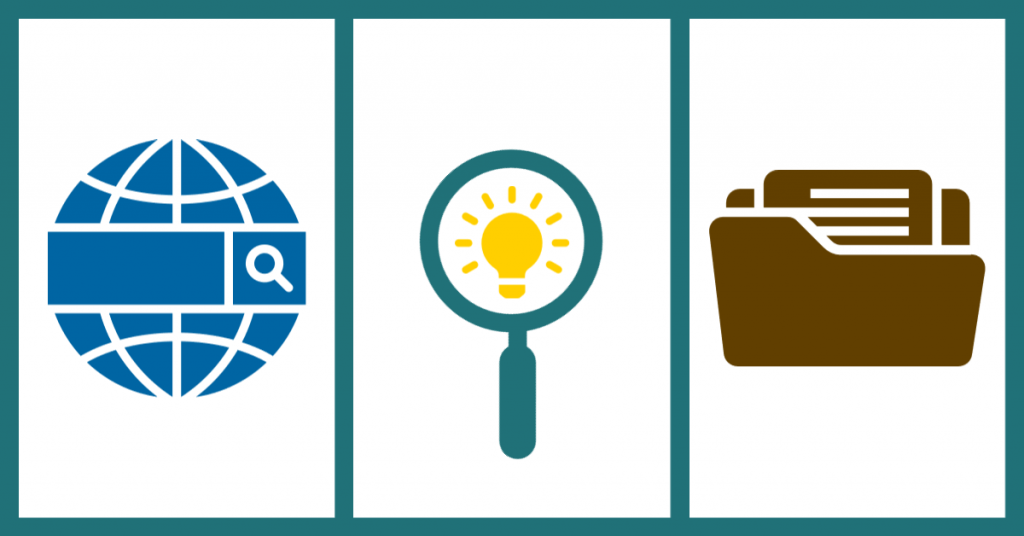
In this month’s feature we talk about:
- how search engines work,
- search techniques for finding resources for academic projects
- and the importance of saving your both your searches and your results.

Search Engines
What is a search engine?
A search engine is a kind of database. It’s composed of searchable online content. There are two components:
- A search index: a digital library that contains information about webpages
- Search algorithms: computer programmes that match search results from the search index
How do popular search engines work?
Popular search engines work through a combination of at least three different techniques, to create a list of results which you can see.
These techniques are called: crawling, indexing and ranking.
As online content grows and develops into new forms, search engines grow increasingly more complex. They often ask for users to create personalized profiles, which may include current geographic information and other real-time information, to help filter their search parameters.
These filters and ranking systems are applied before you are presented with a list of search results, so you don’t even know what results are being excluded.
How does Google Scholar work?
Google Scholar is a variation of the same popular search engine. It works in a very similar manner to its counterpart, Google. It will add filters automatically. The biggest filter removes any result that doesn’t appear to come from an academic database, institution or resource.
This immediately narrows your search results and should improve their quality for academic projects.
However, not all the resources that you find on Google Scholar will be accessible. Many resources will be behind paywalls because they belong to different universities or different publishers. If you want access to them, you will have to pay for it yourself.
When you are looking for resources with this search engine, see if any are published as Open Access (OA) articles. This means they should be free to read.
Please be aware that there is a difference between any articles that are ‘pre-print’ or listed as some variation of pre-print, and a ‘post-print article. Anything listed as ‘pre-print’ means that the articles hasn’t been through a full editorial process and that it’s an earlier draft of the final printed article. A ‘post-print’ article should be one that’s been edited and published.
The gold-standard for articles is the peer-reviewed article. This means that the article has been through a rigorous editorial process and has been examined by a panel of experts in the field it talks about.
You can also use Google Scholar to access resources from Yeats Library. When you review a list of search results, check the right-hand side of the screen for any blue hyperlinks. If you see the phrase ‘Full Text @ ATU Sligo’ this means that we have this resource. Click on the link to access the resource through our databases.
How does the library’s search engine work?
Yeats Library has a search engine called EOLAS. It searches most, but not all, of our databases and our print catalogue (that’s the database we keep of all our paper books) in one go.
EOLAS does not have the ranking techniques, or automatically applied subject filters which are common in popular search engines.
Our search engine doesn’t request that you create a profile, and then apply all your previous searches and profile information to filter search results before you see them.
There are filters in EOLAS, but they are under your control. You can select how you want your search results refined.
These filters will re-set back to their default state when you log out of the library website, so you must reset them each time.
For more information on how to use EOLAS, please see our post on it.

Search Tips
Searching Isn’t Linear
The most important thing to understand when you’re searching for resources for your academic projects, is that searching isn’t a linear process.
Jennifer Flynn, Assistant Librarian
Entering key words in any search engine and expecting it to generate a complete list of every resource you might need is unrealistic.
This isn’t because you’re using a poor-quality search engine, but because humans use different terms for describing resources and they also record the metadata of these resources in different quantities and levels.
There are also differences in the language and word order used within library print catalogues and library search engines, and the language and word order you might use in a popular search engine. Libraries have developed their catalogues and their cataloguing techniques for nearly 150 years. It’s an international system, which is in constant development by a team of library science professionals.
Saving Your Searches
One of the best things you can do, whichever search engine you use, is to track your searches. This can be done on paper or as a digital note.
Logging you searches means that you’ll be able to see patterns emerge in your results. You’ll be able to see which key words give you useful resources, and how you can refine that further with word order and timeframes.
Even searches that yield no relevant results are useful, because they show you what search patterns don’t work. By having a record of these searches, and how you carried them out, you can avoid repeating them, which saves you time.
Search Tips
- Define your key terms before you start searching.
- Log your searches by terms, word order and success.
- Start with broad search terms, then narrow them.
- Change just one of your search terms at a time to get new results.
- Select peer-reviewed articles to get the best ones.
- Look for Full-Text in e-book and e-journal articles.
- Review bibliographies of good resources for more useful books and articles.
- Check out physical or virtual bookshelves to see what else is filed at the same class number.
- Use subject or category hyperlinks in EOLAS and the library catalogue to expand your search results.
- In Google Scholar look for links to ATU Sligo to avoid paying for access to resources.

Saving Your Search Results
Once you’ve found some useful resources, you’ll want to save them. For online resources, it’s easier to save the details digitally. However, if you prefer to stay with pen and paper, that’s fine too.
The important thing is that you log all your results, even if you haven’t had time to review the individual resources themselves. Keep all your notes in one place.
If you’re using a website as a resource, you also need to note the time and date that you accessed it. It’s much easier to do this now, than trying to remember when you used it when you need to put the information in your paper!
Your EBSCO Folder
A quick way to save your results is to use EOLAS for your searches, and then to save results to your personal EBSCO folder.
This appears as a brown folder icon on the blue toolbar at the top of the EOLAS search results page. Click on it to sign in and see what’s saved in your account. Your account is automatically created for you when your details are added to the library management system.
To add resources to this account, click on the pale blue folder that sits beside every search result in EOLAS.
You can organise the resources within your folder and even export the metadata for use in platforms like EndNote.
Getting into Good Search Habits
Searching out good academic resources takes time. Learning and setting up habits that suit you and support your research also takes time. Start small with simple searches. Experiment with some of our tips to find out what suits you best. Build a your skills and you’ll find anything, no matter how obscure that resource may seem.